Quick Guide to Bio Grad Database
Faculty Version
The Biology Grad Database (Gradbeta) gives the graduate students and faculty access to the tracking information collected by the Graduate Office. The Graduate Office uses this information to ensure that students meet the departmental guidelines for their degree, and that we comply with College and University requirements. In making their own information visible to students, our goals are to
- help students and their mentors track their own progress,
- clarify the departmental requirements and expectations for when students should reach degree checkpoints, and
- gather feedback from students and committees to keep our records up to date and complete.
Login
You login to the Gradbeta database by going to http://bio.fsu.edu/gradbeta, clicking on the "Login" button.
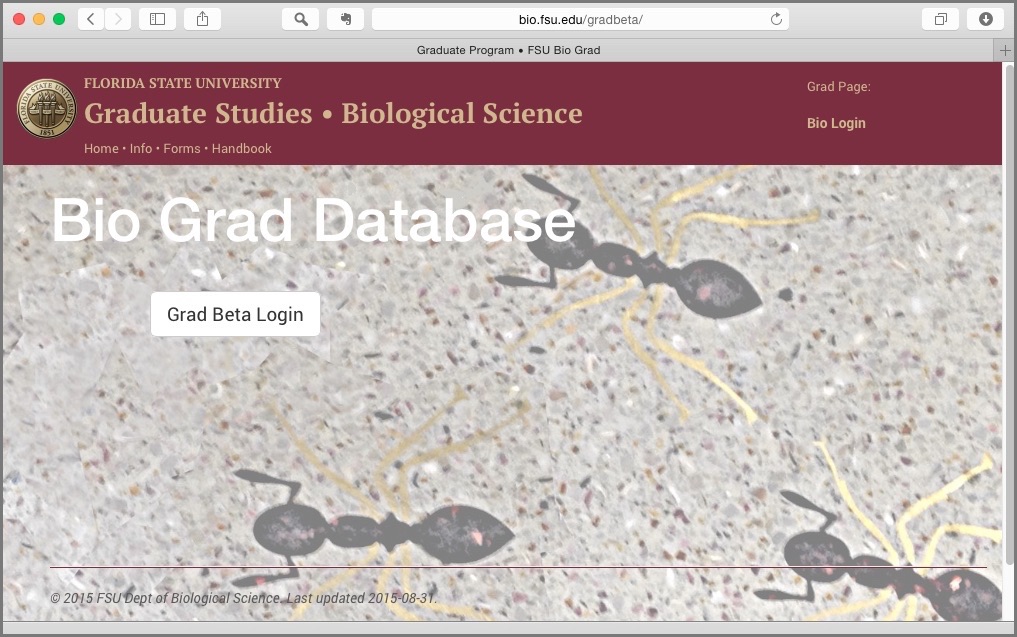
Then log in with your fsuid and password (the same login as for Blackboard). The FSU "central authentication service" verifies your login identity independent of Gradbeta or the bio servers.
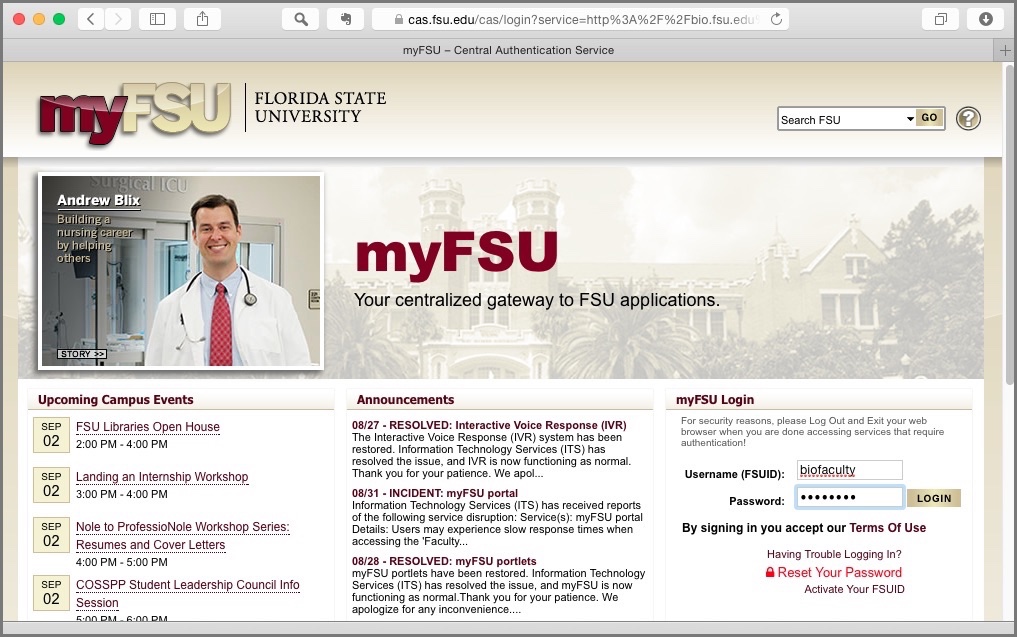
Faculty Page
Once you are logged in, you will see your Faculty page. This page lists your current students, and any graduate committees on which you serve. (Just Biology committees, of course). A listing of your lab alumni will be added in the near future, as we work back through the files.
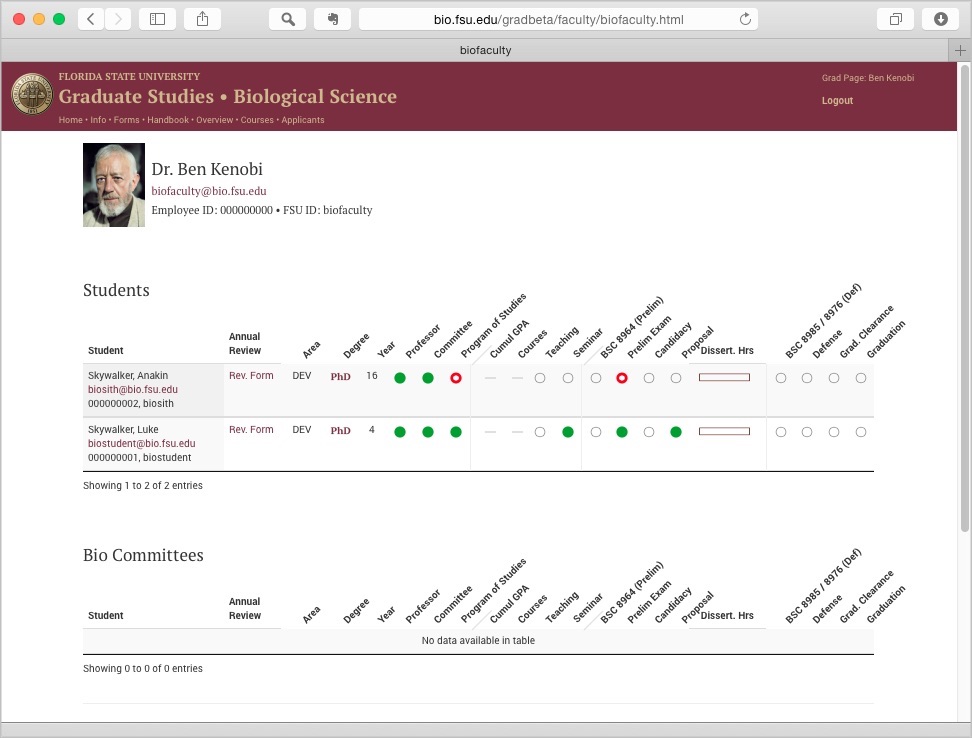
Each student is listed with a summary of their progress meeting the various checkpoints towards their degrees. Here we see Dr. Kenobi's two students, Anakin and Luke:
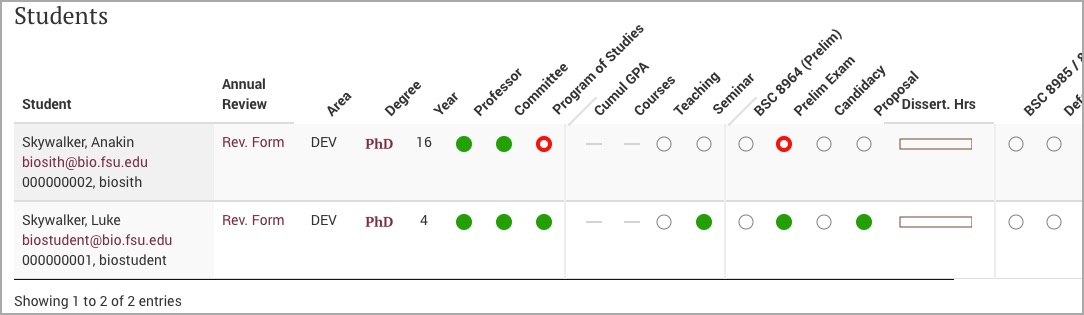
Progress is indicated with a series of color-coded dots. "Green" indicates that a requirement has been met (or more exactly, has been recorded by the Graduate Office). "Yellow" indicates that a requirement is about to become due (e.g., prelims should be scheduled at the end of the second year ). "Red" indicates that a requirement is missing or overdue (e.g. no "program of studies" has been filed with the graduate office after 2 years).
A link is provided for the student's Annual Review form (more details on the Annual Review procedure will be provided later in the semester.)
You can interograte the status dots by hovering the mouse cursor over the dot. Here we see that Anakin has not filed his Program of Studies, despite being in the program for 16 years:

Luke, however, filed his Program of Studies on time, on September 6, 2013:

Student Profile Page
Each student has their own more comprehensive profile page. To access the student profile page, just click anywhere on the student's status row:
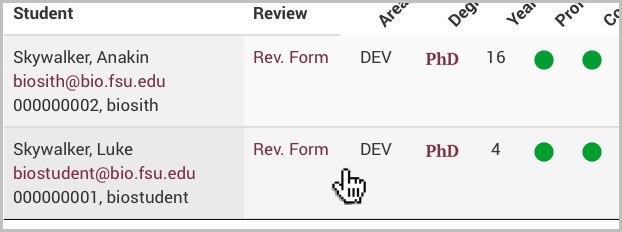
This will open the student profile page (This is the page a graduate student will see when they log into Gradbeta.) At the top of the page is some summary information, a status row, and a timeline of committee meetings and significant checkpoints:
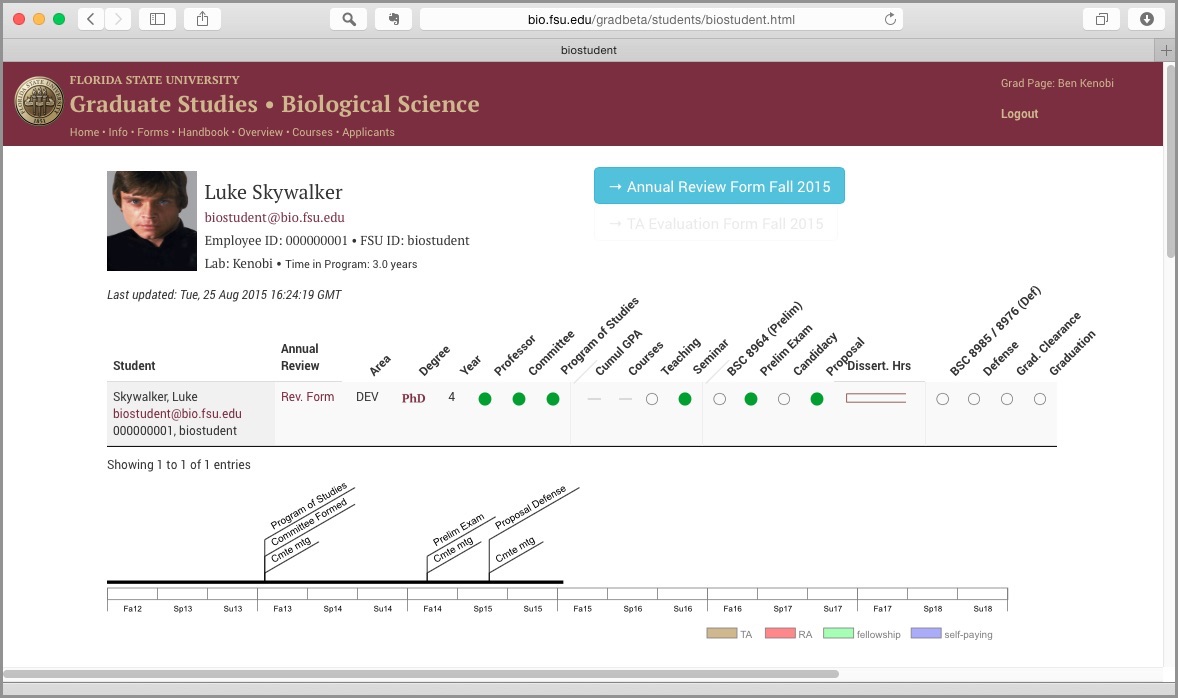
Further down are several sections of information. The most relevant is the "PhD [or MS] Requirements" section, which lists in chronological order each requirement (according the the Bio Graduate Handbook), the completion status of each requirement, and the suggested timing of completion.
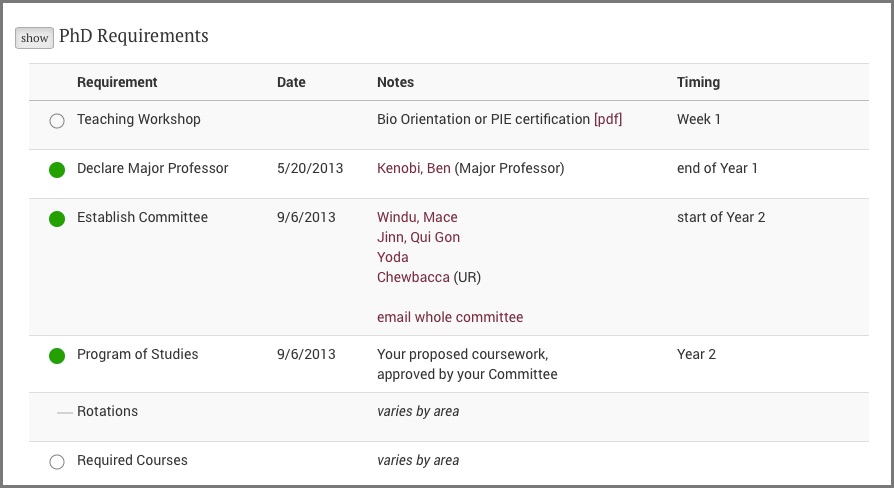
For each requirement, a link is provided to the appropriate memo, which should be filed with the Graduate Office to certify completion. For items which have been completed, the date of completion is displayed.
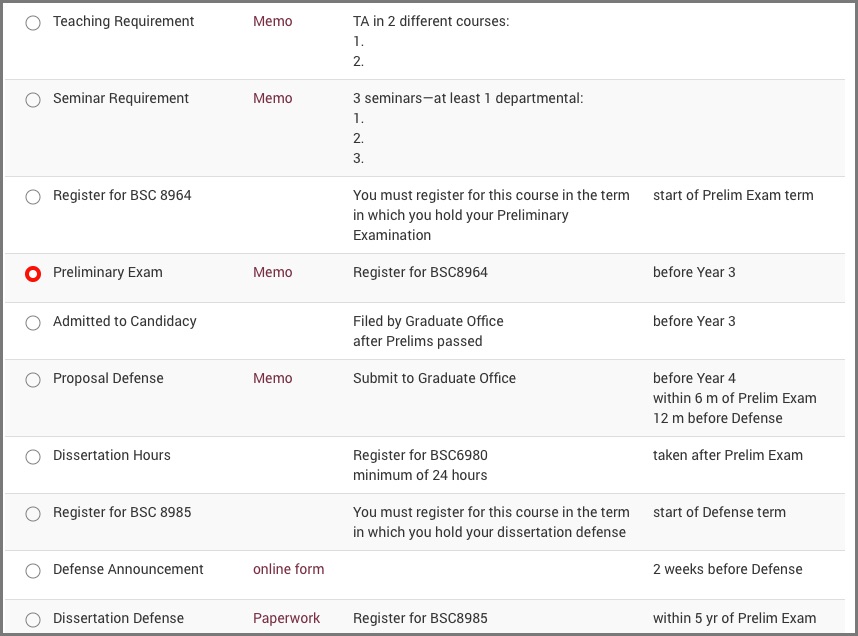
A useful feature is that the student's committee is listed (clicking on the names will open an email.) The entire committee can be emailed at once by clicking on "email whole committee":
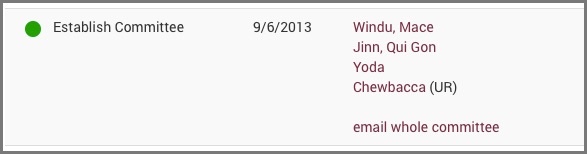
Other Links
Other areas of the Gradbeta site can be accessed via links at the top of the window:
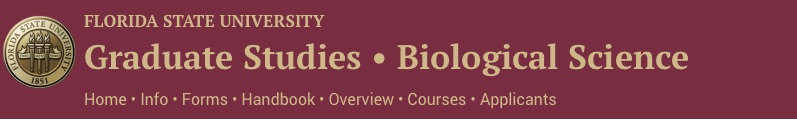
Info
An assortment of links and useful info for quick look up.
Forms
A listing of forms and memos required by MS and PhD students, which can be downloaded as either word or pdf documents. (Note that the Bio department memos are provided pre-formatted, but they can and should be tailored to the needs of the individual student and their committee.)
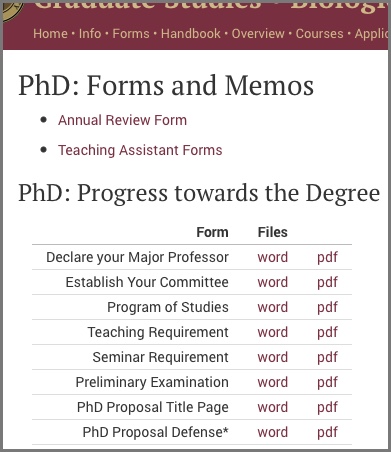
Handbook
A draft reformatting of the Bio Grad Handbook, with updated links and links to memos mentioned in the text.
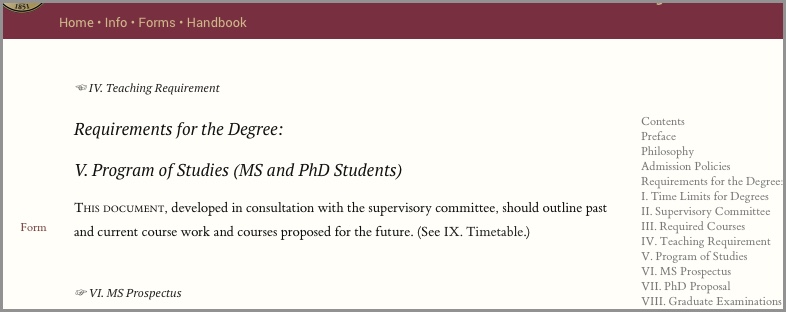
Overview
Tables summarizing departmental graduate enrollment, graduations, etc. for the current term, and comparing this academic year to last year.
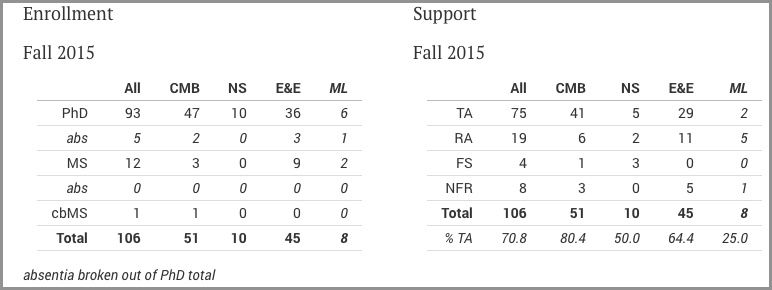
Courses
A list of departmental undergraduate courses for the current semester, and a list of TA assignments. (This list currently contains only those courses with graduate student TAs.)
Applicants
A list of PhD and thesis-MS applicants (currently displaying last years applicants.) More details will be provided later in the semester.