Bio Annual Review, Online Form
The Annual Review form is to be completed by the Major Professor shortly after the student's annual fall committee meeting, and by the Area Representative during the annual area reviews of student progress. It will then be reviewed by the student themselves and filed with the Associative Chair for Graduate Studies (and ultimately with the Graduate School). The Annual Review covers the prior academic year (i.e. September 2014 through August 2015).
The goal of the Annual Review form, in addition to fulfilling our university obligations, is to evaluate and provide feedback to our students on their progress towards their degree and their professional development. The Annual Review form also assists the Graduate Office in tracking student progress, documenting issues as they arise, and planning for future support needs.
Because the Annual Review provides the data for predicting future graduation and support needs (i.e. number of TA slots that will be required), and because this data is critical to planning for recruitment, it is important that the Annual Reviews be completed and approved by December.
Login
You login to the Gradbeta database by going to http://bio.fsu.edu/gradbeta, clicking on the "Login" button.
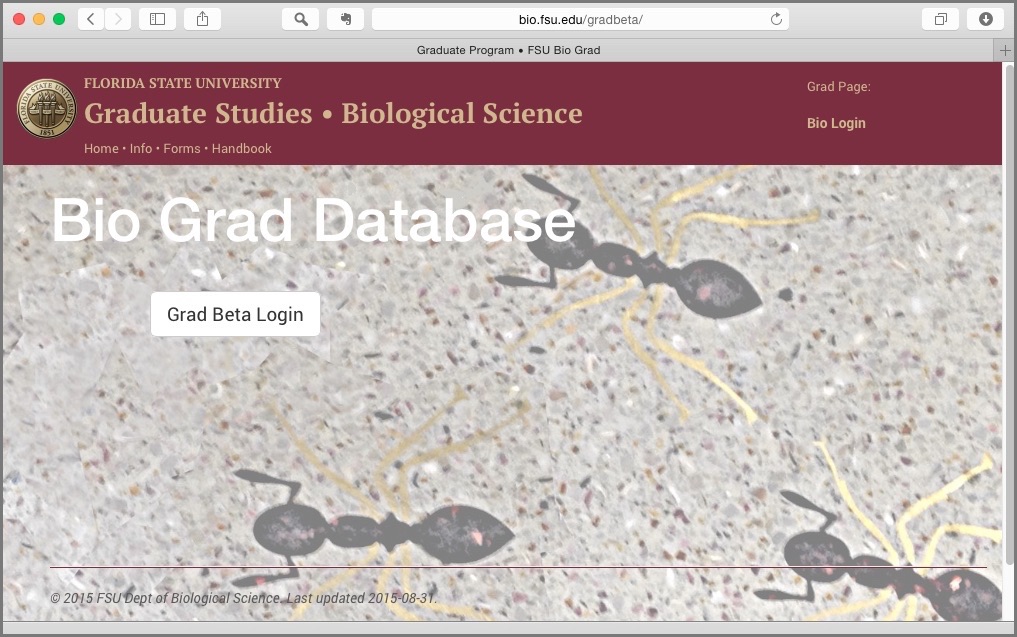
Then log in with your fsuid and password (the same login as for Blackboard). The FSU "central authentication service" verifies your login identity independent of Gradbeta or the bio servers.
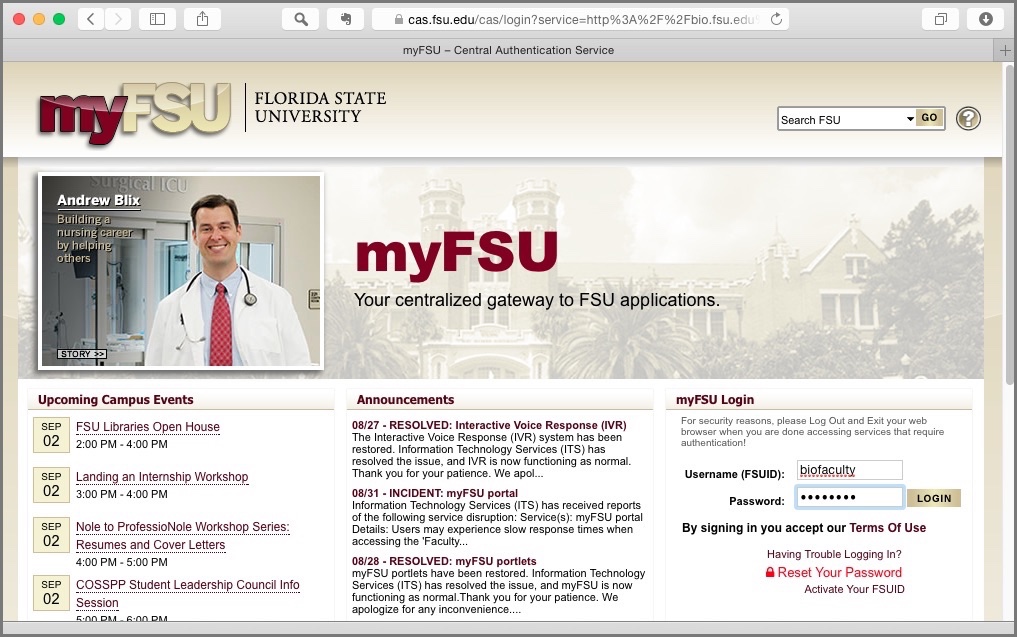
Faculty Page
Once you are logged in, you will see your Faculty page. This page lists your current students, and any graduate committees on which you serve. (Just Biology committees, of course).
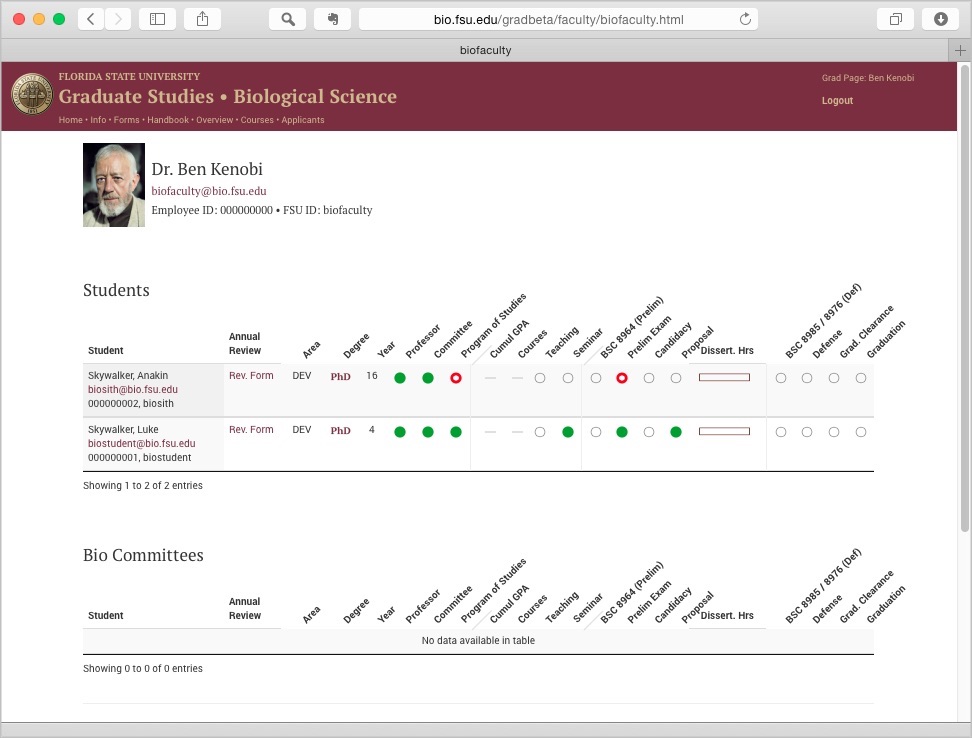
Each student has their own more comprehensive profile page. To access the student profile page, just click anywhere on the student's status row. You can access the Annual Review form directly by clicking on the "Rev. Form" link, or you can click on the "Annual Review" button at the top of the student's profile page.
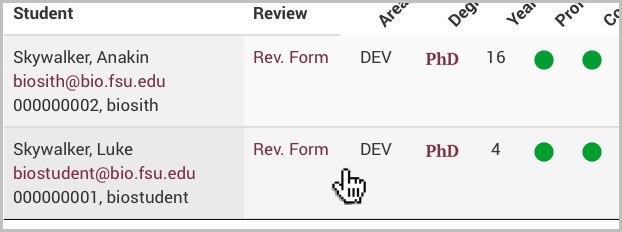
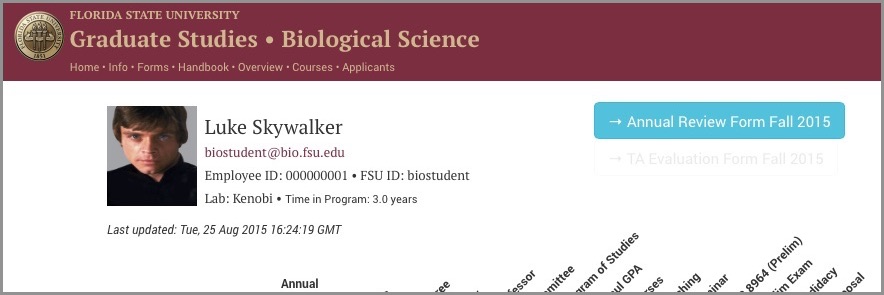
Annual Review Form
The Annual Review form for each student appears as its own web page. The Annual review needs to be approved by ~8 reviewers: the student's committee members, the Area Rep, the student themselves, and by the associate chair for graduate studies. Only these reviewers have access to a particular students review form. Each reviewer completes different sections of the annual review, and types their name ("signs") in the form to approve the overall review. (The sections to be completed by each reviewer are highlighted on the form with a blue outline.)
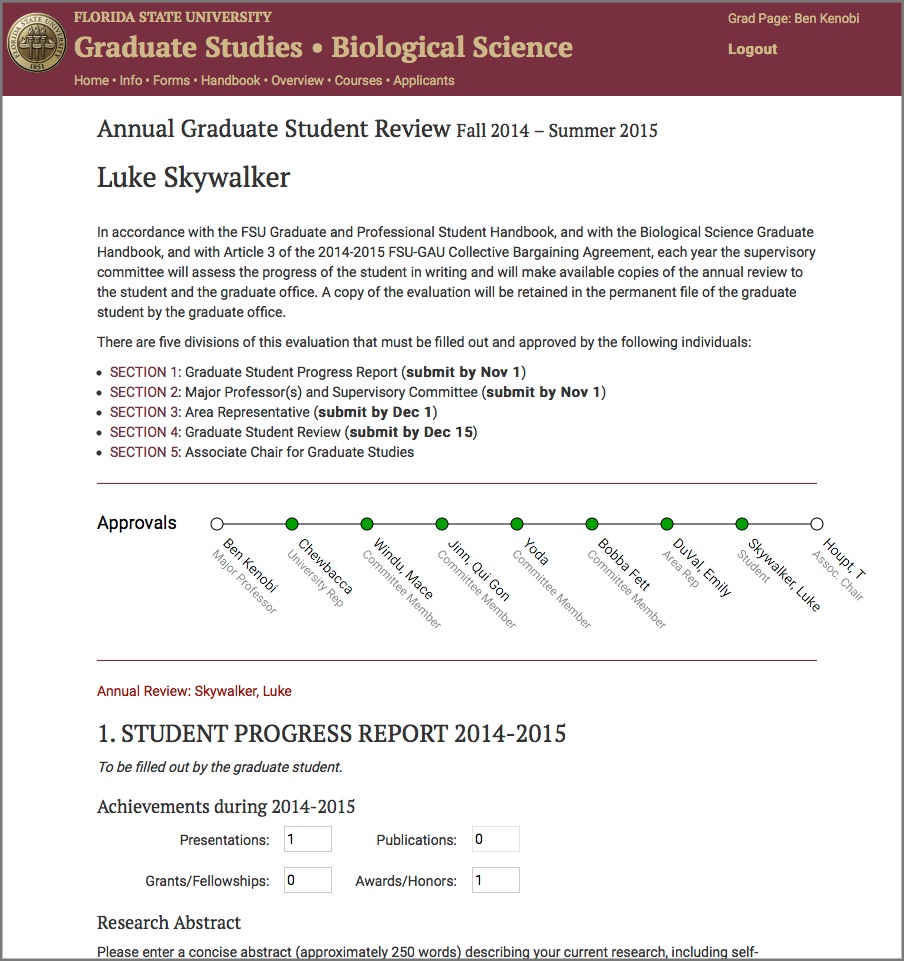
At the top of the form, just below the brief instructions, is an approval status display. As each of the reviewers completes their section of the Annual Review, and signs off by typing their name, their status dot will turn green.
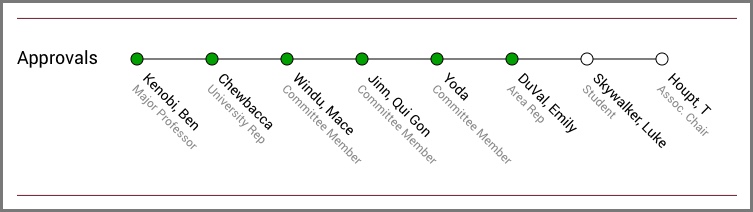
Major Professor's Section
The first section of the annual review is completed by the Major Professor (s), based on the discussion during the student's fall committee meeting. As in previous years, the student should be rated on 4 categories, to provide a semi-quantitative basis for evaluating the student. We also ask for some data on student achievements (number of presentations, publications, etc.)
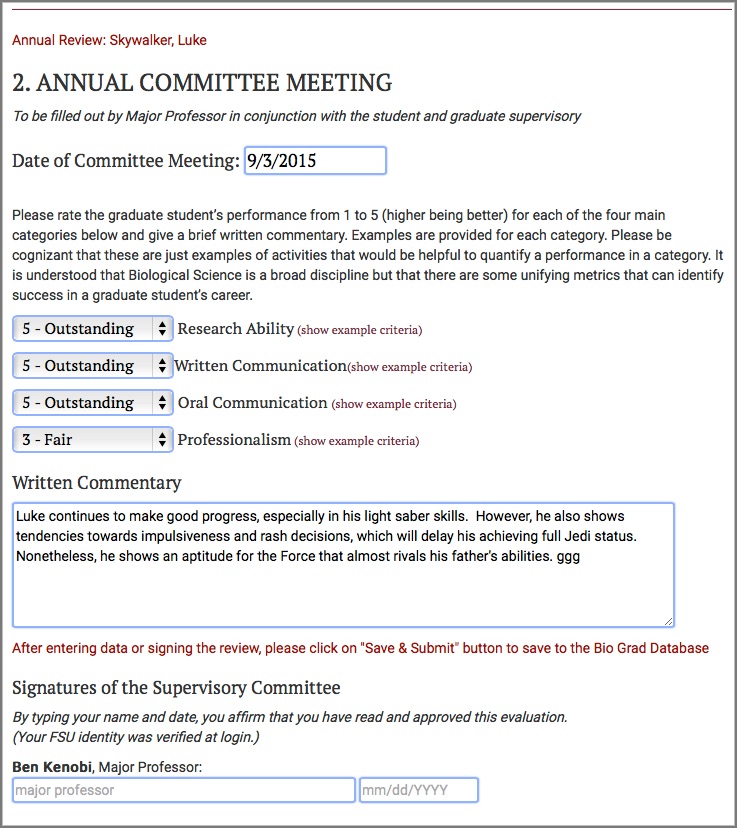
After completing this section, the Major Professor should sign and submit the form by clicking the Submit button below their section.
(It would not be a bad idea, to print or save a copy of the completed section for your records.)
Committee Members
Once the Committee Meeting summary is completed by the Major Professor, they should notify the rest of the student's committee to login and review the summary. Each committee member can sign the form by typing their name in the appropriate box, then clicking the Submit button below their section.
It is the responsibility of the student and the Major Professor to notify the other committee members to login and approve the summary of the committee meeting.
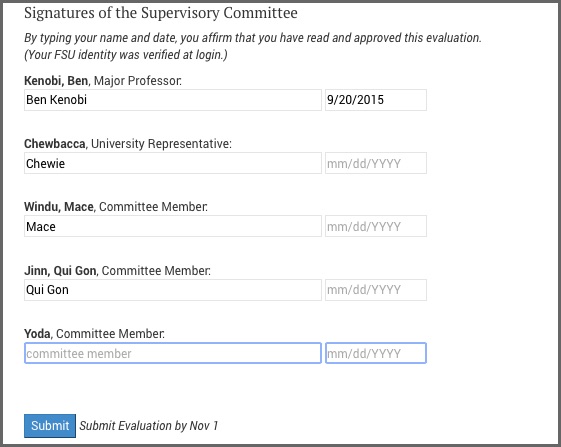
Area Representative's Section
Based on the Area review of students later in the fall, the Area Representative will complete a section describing the student's accomplishments over the past year, and their plans for the coming academic year. Critically, the Area Representative will indicate the expected or desired sources of support for the student over the next 2 academic years, as well as their expected graduation term. (These fields are also accessible to the Major Professor, if they wish to pre-populate the fields for the Area Representative.)
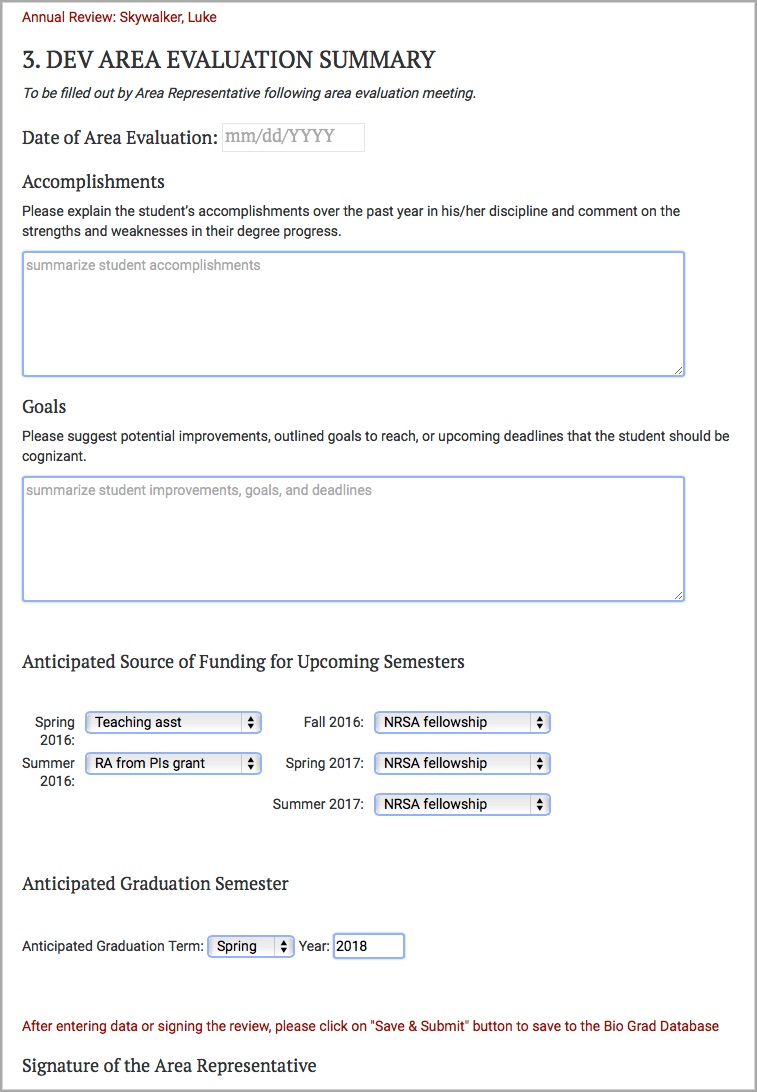
Student's Section
Finally, in early December, each student is expected to provide a response to the Annual Review, and to acknowledge receipt of the review by typing their name and clicking the Submit button.
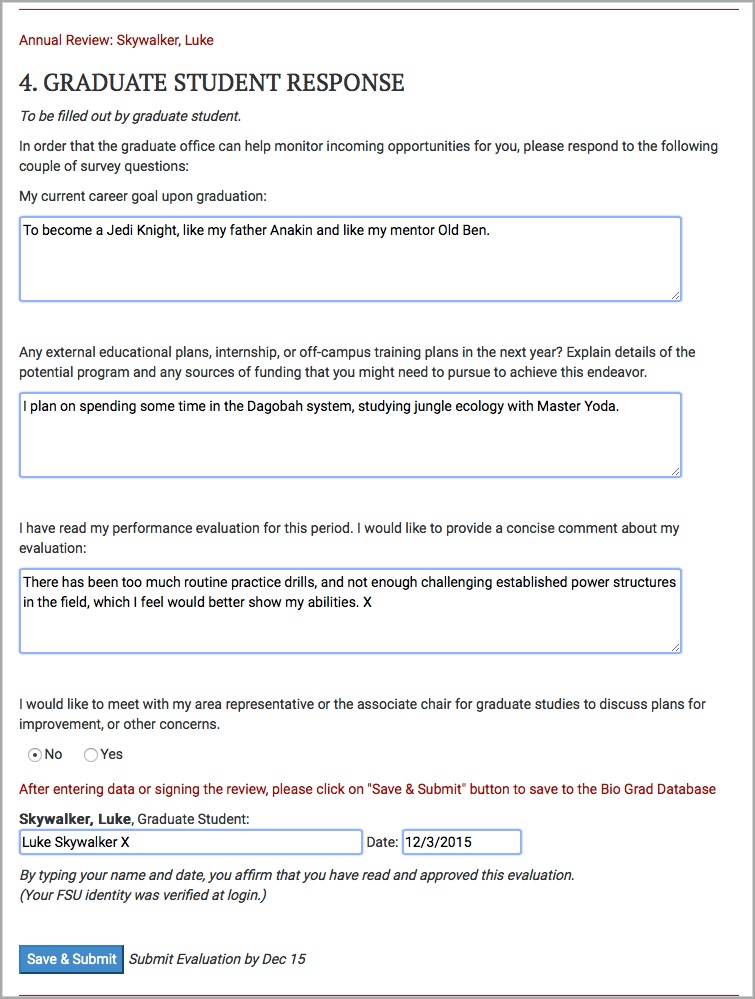
Grad Office Section
Once the Annual Review form is completed, it is reviewed by the associate chair for graduate studies. A pdf version is generated, and placed in the Biology Graduate Office files. A copy of the Annual Review is also uploaded to the university’s Graduate School database.